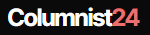While the idea of a paperless workplace is appealing in theory, many small or home office firms still need to copy printed documents frequently enough to justify investing in an in-house copier.
In the digital age, independent office copy machines have practically vanished, replaced by multifunction business copiers that integrate printing, copying, and scanning functions.
Copier equipment, like other technologies, are getting cheaper while offering more functionality, and the convenience of copying at home rather than driving to a shop.
Here are some of the most important elements to consider before you buy a copier machine:
· Purpose of the copier
Laser/LED copiers are often the preferred choice for high-speed text document copying. Inkjet copiers can print at significantly higher resolutions, making them better suited to graphics, particularly pictures. Also, when purchasing a copier, product support is sometimes forgotten. It can be an annoying process trying to get a copier or a printer to perform properly. Hence, depending on your purpose or use, you must choose the best suited copier.
· Duplexity
Another important factor to consider before you buy a copier machine is the capacity to print on both sides of the page, also known as duplexing. While it may not be necessary for your needs, two-sided printing has advantages such as saving paper. Double-sided printing can make stapling packets of paper easier, in addition to saving money and the environment.
· Affordable Prices
While you can deduct copier and ink costs from your taxes, you still have to pay for them upfront, which can add up quickly. Consider the cost of ink or toner when purchasing a copier, especially if you’ll be printing frequently. Copier makers profit from the sale of ink and toner rather than selling the devices at or below cost.
Many companies furnish their units with ink/toner cartridges with embedded microchips that that have half the typical capacity to ensure they get their money’s worth! When it comes time to replace the pricey ink or toner cartridge, that budget inkjet or laser copier may not be as good a deal as your thoughts.
A lot of business copier makers can now monitor and automatically supply you ink/toner when you run out using WIFI and an Internet connection. This necessitates the use of a subscription service, the cost of which is determined by the number of pages printed each month. While a subscription service may save you, time compared to ordering or driving to a store, you must consider the monthly cost versus the amount of printing you will be doing.
· Volume
It is necessary to check how much volume of pages a particular copier can print or process. The ISO yield, or the number of pages that can be printed with a specific cartridge, can give you a good estimate of how often the cartridges will need to be replaced. Even if you have a business copier, it may make sense to outsource bigger print/copy tasks or specialty printing, such as brochures, to a local or online copy/print provider. Large-volume printing/copying on less expensive copiers/copiers is just not cost-effective, especially with colour documents or images, due to the high cost of ink and toner. Buying a low-cost copier, for the majority of small enterprises, is an ideal compromise.
· Wireless Connectivity
A copier needs a way to be informed what to do in order to function. When it comes to copying, all you have to do is place the paper on the copy glass and press the copy button. The page will be scanned and printed.
To use as a copier, you must have the necessary devices attached, such as your computer, to provide the print command. Aside from a direct USB connection to a computer, most copier/copiers include network connections and wired connectivity. This has the advantage of reducing cords and allowing you to print from a range of devices, such as your tablet or phone.
· Paper Handling Capacity
You will need to purchase certain copiers for the work, depending on the type of paper you wish to utilize. Someone who wishes to print mostly on cardstock and photo paper, for example, will need a different copier than someone who wants to print on plain paper. Don’t forget about the paper sizes you want. If you need to print on larger sheets of paper, avoid buying an obvious copier.
· Black White/Colour Copier
Colour copying is more time consuming and costly, but it may be a function you want in your machine if you plan to print promotional materials for your small business, such as brochures, or color print outs. Note that if you require high-quality colour printing, you should use high-quality paper, which is typically more expensive than standard copier.
· Media Versatility
Select a copier that can handle a wide range of paper sizes and weights, as well as alternative media like transparencies and index cards. If you’re worried about copying from books, look for copiers that enable flatbed copying. Many include sheet feeders, which come in handy if you need to copy multiple documents at once.
· Time-Saving
Warm-up-free copiers are perfect for tiny and home offices, where the machine may stay dormant for hours or days. High print/copy speeds are wonderful, but they won’t save you time if you have to wait minutes for the machine to warm up after it wakes up from sleep mode. Some copiers now have a first copy time of under 10 seconds.
· Compatibility
Copier machines are available in a variety of shapes and sizes. There are now numerous mini variants of copiers available if you need one to fit in a small space. Sure, you’ll have to go without the scanner but it’s a reasonable alternative for infrequent users. Some gadgets are substantially larger at the other end of the scale. They’re usually geared towards the small business sector.
Looking for quality and dynamic copier solutions in UAE?
Ready to choose the right copier? Or need help in finding the best copier equipment in UAE? Contact NPC LLC for smart, secure and affordable copiers machines suitable for both office and home.