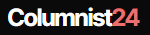With the growing popularity of Bizum, as well as other online payment platforms in other countries, WhatsApp has also started in recent months to increase its instant money transfer service. A WhatsApp Pay that nevertheless has not yet reached Spanish mobiles , although nevertheless, there is a way to pay via the application owned by Facebook … for which, yes, you can only be a BBVA customer .
It is nothing new, it is a service that has been active for four years , but it has been with the incessant demand for new online payment methods that BBVA Cashup is gaining more relevance. Especially because of its possibility of integrating into WhatsApp, this application of the Biscayan entity is exclusive and can not be found in any other Spanish bank .
A platform that allows you to send money through any messaging service, so it also works for Telegram or Line , and that is based on the simplicity of the keyboard to make these payments for free. Available for both iOS and Android , this is how you can install BBVA Cashup on WhatsApp:
- It is essential to have the BBVA application . Obviously, to be able to pay with BBVA via WhatsApp it is necessary to have both the bank’s application and the instant messaging application. In addition, it is logical that you must have a bank account associated with the entity based in Bilbao.
- Set up payment . Once with the application, you will have to go to the profile, option ‘do an operation’ and click on the Bizum logo. There you must confirm both the telephone number and the bank account with which the operations are carried out, as if it were to use Bizum itself in a normal way.
- Activate BBVA Cashup on the keyboard . The most different step depending on whether you have an iOS or Android system, is to click on a banner that appears at the bottom of the Bizum options screen in the BBVA app. Once inside, the user will be redirected to the keyboard configuration where either directly (Android) or by going to the mobile settings (iOS), the BBVA Cashup keyboard will have to be activated.
- It is now possible to pay via WhatsApp . The next step will be to go to WhatsApp where in any conversation and once with the keyboard open, there will be the possibility of changing the keyboard (next to the emoticons), where BBVA Cashup will be selected.
- You just need to pay . Finally, as if it were a normal Bizum, within the BBVA Cashup service that has been opened, you only have to type the amount, write the access code and choose the recipient to whom you want to pay (you must have Bizum activated although it does not matter if it is with another entity).
A simple way to pay and do it through an application as routine as WhatsApp. Of course, at the moment exclusively for BBVA clients, it is possible that given the popularity of Bizum, this service will be integrated into other entities in the coming months .