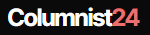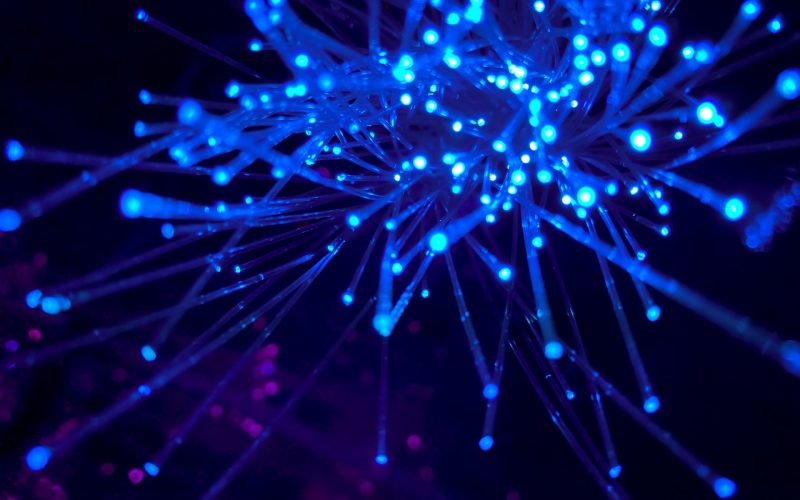Autonomous systems (ASes), which make up the vast majority of the Internet, are a network of networks. BGP makes it possible for these ASes to communicate with each other.
BGP is used to store and exchange routing information between peers. This information enables packets of data to reach their destinations more efficiently.
What Is BGP?
BGP routing explained it is used to communicate information about routes over the Internet. It allows multiple paths to reach a destination, and network administrators can configure policies that influence how the routing system behaves. The BGP routing process uses the Transmission Control Protocol (TCP) to exchange information with neighbors. It can run over a private link between two routers or the Internet. The information shared between two BGP peers is stored in the routing tables.
These routing tables are updated continually to reflect real-time changes, such as links or routers going down and coming back up. If a router has a misconfigured or mismanaged routing table, it may enter a cycle of repeated withdrawal and re-announcement known as route flapping. The information sent between BGP peers is called a routing update or a route advertisement. It contains information about the destination that will be reached by the packets, as well as routing options and a set of rules called path attributes. It is what enables BGP to prioritize certain routes over others.
What Is an Autonomous System (AS)?
In the Internet, an autonomous system (AS) is a network that controls a set of IP address prefixes and implements a routing policy. Each AS is identified by a 16-bit number that is unique and determines its routing domain. Each router determines the best path to a destination based on the information it receives from its peers and its internal routing policies. A data packet may travel from AS to AS until it reaches the AS that contains its destination IP address. Then the router in that AS sends the packet to the correct device. An AS can be public or private. A public AS is visible to the Internet, whereas a private AS only communicates with a single service provider over BGP using a special type of multihoming.
What Is a Routing Table?
A routing table is a data file that tracks network packet routes. When a network router receives a packet, it looks for its path in the routing table. The routing table determines the next gateway that should receive the packet based on the packet’s destination network address. Routing tables keep track of network routes, like a map, so that network packets can be delivered to their destinations. BGP can help with this by allowing network routers to share their routing tables, which is helpful in large networks such as Internet service provider networks and infrastructure-as-a-service environments.
A router’s routing table is known as the Routing Information Base (RIB), and it contains route paths for both directly connected networks and external peer networks. The RIB also maintains route reliability and cost metrics, which the Routing Protocol assesses for each route path. The problem with the RIB is that it can grow to an extent where older, less capable routers need help to handle the memory and CPU load required to manage it, which may cause them to stop working as effective gateways to their networks.
What Is a Route Update?
When a router needs to send data across the Internet, it gets instructions from a central server that tells it where to go. It then pings other servers on the web until it finds the one with the information it needs. BGP updates are a way for routers to communicate routing information with each other. Routers use them to update their internal routing tables with the best routes for data to and from other networks. They also use them to share routing information between their autonomous systems. A BGP update message contains a list of IP prefix destinations, each with its path attributes. The Update message can advertise NLRIs, withdraw existing NLRIs from the Adj-RIB-In (adjacent routing information base, incoming), or both.
Each NLRI in an update includes a well-known attribute, which lets routers know that the NLRI is a valid destination and is unlikely to change. It also consists of the LOCAL_PREF attribute, an ISP-proprietary tag that allows routers to prioritize local paths over longer ones. An update message also includes a hold-down interval, which is the time during which routing information about better courses is suppressed. By default, this interval is 180 seconds.
What Is a Keepalive?
The Internet is a massive system of independent networks, each managed by its enterprise or service provider. BGP enables these networks to share routing and reachability information, creating the global routing infrastructure of the Internet. BGP creates network stability by ensuring that routers can adapt to route failures using paths defined by rules or policies set by network administrators.
BGP routers exchange routes with other ISPs by sending BGP updates. These updates include a list of IP prefixes plus BGP attributes that help decide which path to take.
A Keepalive is a mechanism for keeping a connection open when no data is transferred between two devices. The keepalive sends low-level probe messages to check that the other device is still up, and if it isn’t, the connection will be terminated after a preset timeout. Depending on your server’s configuration, this timeout could take several seconds to several hours. Adjusting your Keepalive timeout will increase or decrease the frequency of these messages without affecting normal connection stability.