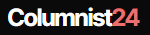Working inefficiently, even 24 hours a day, won’t feel enough to accomplish all your scheduled tasks. Say you sit down at work with a planned work routine, but by the day’s end, you feel there’s still much more to tick off the lists. So, what do you think is the culprit here? More often than not, it is primarily the lack of awareness about how and where our time goes during the day.
But here’s one truth amid all these: we should accept that estimating how long we spend on any task is inaccurate despite having detailed to-do lists. Workers with loads of tasks and projects to attend to often underestimate the time required to complete complex work activities. Even if you are simply scheming through emails, responding to the needed information may take longer than you thought it would. So, how do we resolve this chaotic and mismatched scenario?
The only modern and quickest solution to go for here is to use a time tracking app. It is an app to track time worked. It will help you gain valuable insights into your workday, time allocation, and management. This implies that you can see which tasks are true time-suckers and how you can improve your work performance.
But with so many options available, the task of choosing the right app can feel overwhelming. However, we’ve compiled a list of the top 5 time-tracking apps in 2024, catering to different needs and budgets, to help you feel empowered and in control of your time management.
My Hours: Simple and user-friendly
My Hours is a great choice for a user-friendly and straightforward time-tracking app. It promises a clean interface and intuitive navigation, making it easy to start tracking your time with minimal setup. This simplicity should reassure you that adapting to new technology can have a simple learning curve.
Key features:
- Easy time tracking with start/stop functionality and timers.
- Project and task categorization for clear organization.
- Detailed reports on time usage for insightful analysis.
- Free plans with essential features and paid plans with additional functionalities like team management and invoicing.
Pros: Simple to use, perfect for individuals and small teams.
Cons: The feature set might be limited to complex workflows.
Timely: Perfect for virtual teams and planning
Timely is another excellent option if you work in a virtual team or place a high value on planning. This app takes a unique time-tracking approach, focusing on visual scheduling, task management, and time logging.
Key features:
- Drag-and-drop scheduling interface for easy task planning.
- Time blocking functionality to allocate dedicated time slots for specific tasks.
- Integration with popular project management tools like Asana and Trello.
- Real-time team visibility into project progress and workload.
Pros: Excellent for visual thinkers and planning, promotes team collaboration.
Cons: The free plan has limited features and paid plans can be expensive for small teams.
Toggl Track: Popular choice for freelancers and solopreneurs
Toggl Track is a popular choice among freelancers and solopreneurs due to its simplicity, free plan, and generous features. It offers a quick and easy way to log time and categorize your work.
Key features:
- Simple interface with desktop, web, and mobile apps for easy access.
- Automatic idle time detection to prevent inaccurate tracking.
- Integration with popular invoicing tools like FreshBooks and Xero.
- Billable rates functionality for easy project costing (paid plans).
Pros: Free plan with generous features, perfect for solo workers and freelancers.
Cons: Limited reporting and analytics in the free plan.
Harvest: Streamlined time tracking with powerful reporting
Harvest offers a robust time tracking solution focusing on clear and insightful reporting. It’s an excellent choice for teams and businesses looking to gain deep insights into their workflows and optimize project management.
Key features:
- Powerful reporting with detailed time breakdowns by project, client, and team members.
- Flexible invoicing options with automatic generation based on tracked hours.
- Project budgeting tools to help stay on track financially.
- Seamless integration with popular accounting software like QuickBooks.
Pros: Excellent reporting and invoicing features, ideal for teams and businesses.
Cons: The free plan only allows one project, paid plans are expensive.
Clockify: Free time tracking with powerful features
Clockify stands out as a free app to track time worked that offers a surprising range of features. It’s a great option for individuals and small teams looking for a comprehensive solution without breaking the bank.
Key features:
- Free plan with unlimited projects and users.
- Desktop, web, and mobile apps for tracking on the go.
- Timesheet management with easy drag-and-drop functionality.
- Integration with popular project management tools like Asana and Google Calendar.
- Billable rates and invoicing functionality (paid plans).
Pros: Generous free plan, perfect for individuals and small teams.
Cons: Reporting functionalities need more detail than paid options.
By taking control of your time with a time tracking app, you’re taking one of the most important steps to improve your work productivity and achieve your goals. You gain a general idea into your work habits and can make informed decisions about optimizing your workday. This should inspire you to explore the options listed above and find the app that best suits your needs in 2024.